Kristian Wachtell's Technical Blog
IT made safe
Our everyday presence on the web is not safe. However, the Internet can safe be if you mitigate it with a few simple steps. This technical blog aims to show you what you can do to make your Internet presence safer and more private. Our two most important software besides the OS are the browser and the password manager.
Our favorite password manager is KeePass. As your digital footprint increases, it becomes more and more important to take care of your passwords. Do you know how many passwords you have out there? Read our article on safe passwords and install the free, open-source password manager.
Microsoft claims that Windows 11 is the safest OS even though it now ships with many open doors and commercials. We will show you how to debloat Windows 11.
Veracrypt is an open-source disk encryption software for Windows. We will show you how to integrate Veracryp with Windows and KeePass. This way, you can secure your most important data.
The Tor browser prevents tracking and surveillance and circumvents censorship. Used in combination with DuckDuckGo, it is very effective in ensuring privacy.
Finally, Signal is an open-source message app that keeps your messages private even on your desktop.
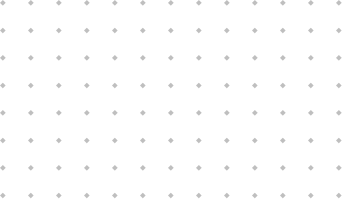

Don’t forget to buy me a coffee if you find this useful. Your support makes a world of difference.

