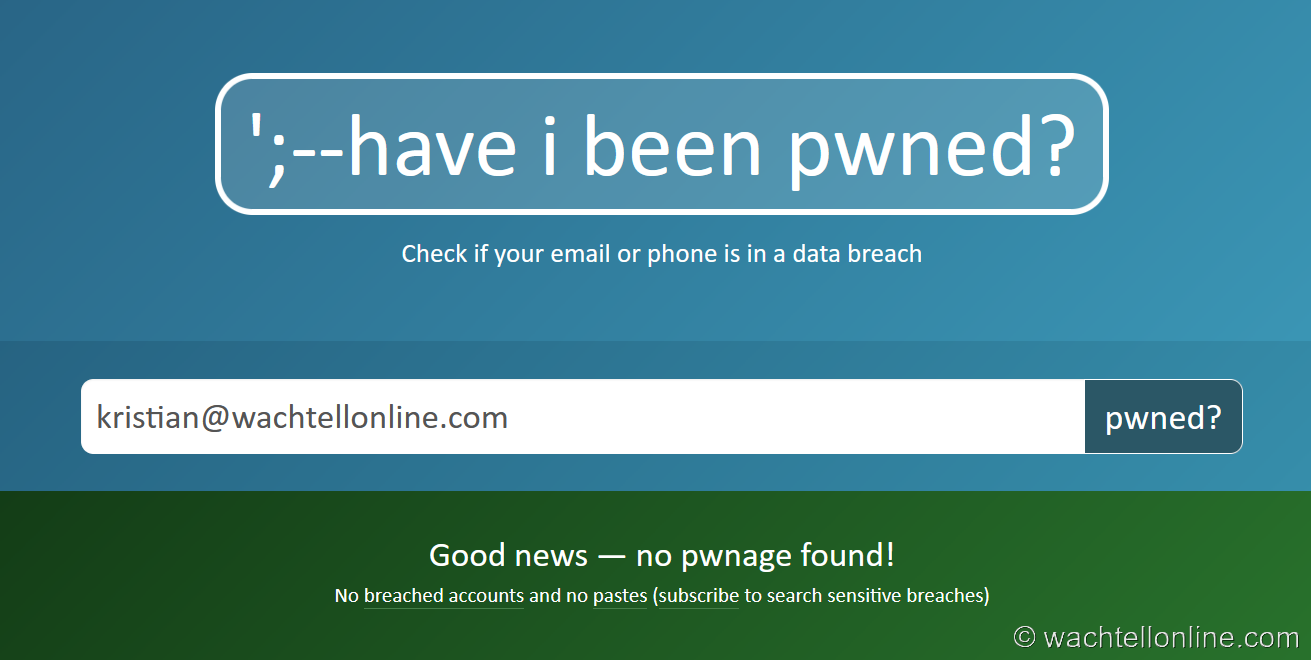Have I been pwned?
How safe are your passwords, and have you been pwned? (pronounced like “poned”), and stylized in all lowercase, as a website that allows you to check whether your personal data has been compromised by data breaches. The service collects and analyzes hundreds of database dumps and pastes containing information about billions of leaked accounts and allows you to search for your own information by entering your username or email address. You can also sign up to be notified if your email address appears in future dumps. The site has been widely touted as a valuable resource for Internet users wishing to protect their own security and privacy.
Not having secure passwords has consequences. Not everybody on the Internet has good intentions.
- After gaining access to a user’s credentials, many hackers will log into their accounts to steal more of their personally identifiable information like names, addresses, and bank account information. Hackers will use this information to steal money from the user directly or their identity. Identity theft can result in further financial losses or difficulty getting loans or employment.
- Lack of privacy.
- Hackers can start disinformation campaigns, sharing the acquired data on the Internet or storing it for ransom.
My e-mail has been compromised 11 times!
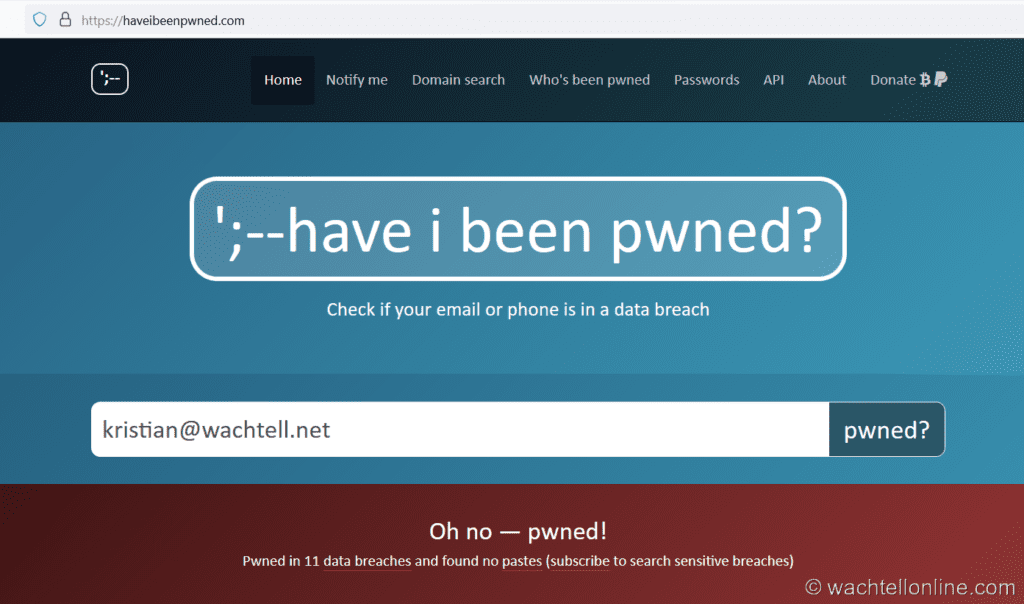
Ohh no! As you can see, my email address and, most likely, the password have been compromised in everything from Adobe to my LinkedIn account.
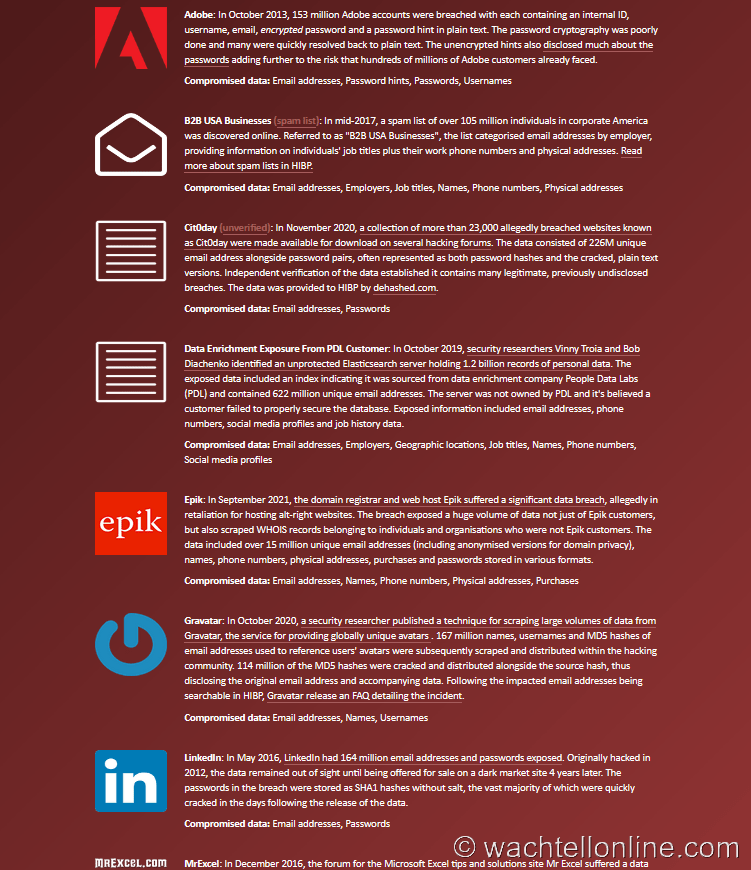
Password Panda123 has been used before
Furthermore, the old password, “Panda123” has been used more than 24,000 times before by somebody else. Here I thought my favorite password was so unique that nobody else had thought about it 😊.
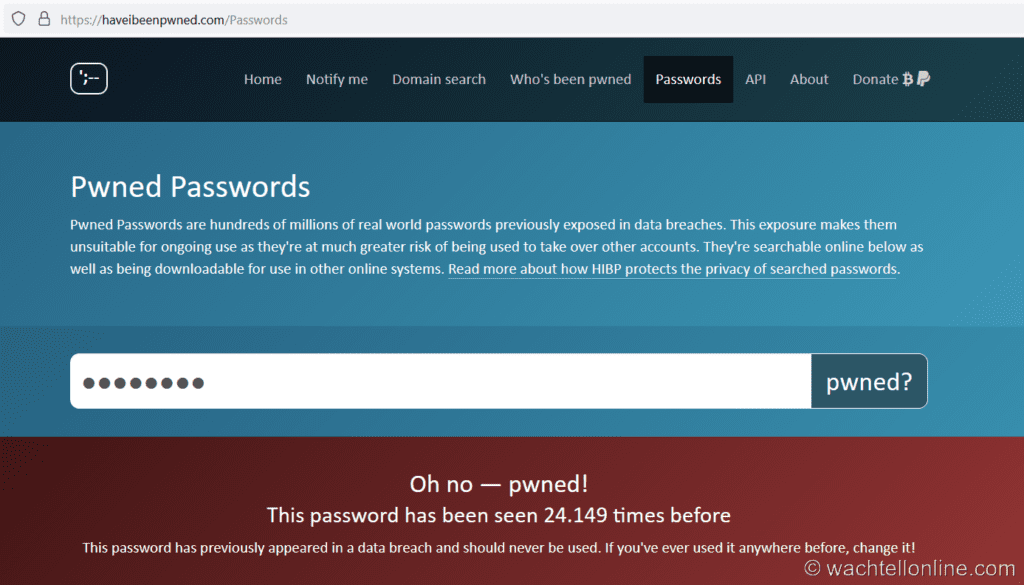
What about you?
See for yourself whether your email address was in a recent data breach:
or test if your favorite password has been compromised:
https://haveibeenpwned.com/Passwords
The biggest problem with a password breach is you don’t really know how extensive the damage is. Once your e-mail address and passwords are revealed, you cannot possibly remember all the sites where you have used the password, and thus difficult to change it everywhere you have used it.
You can also test how secure your password is here:
https://www.security.org/how-secure-is-my-password/
Hopefully, your test will look something like this:
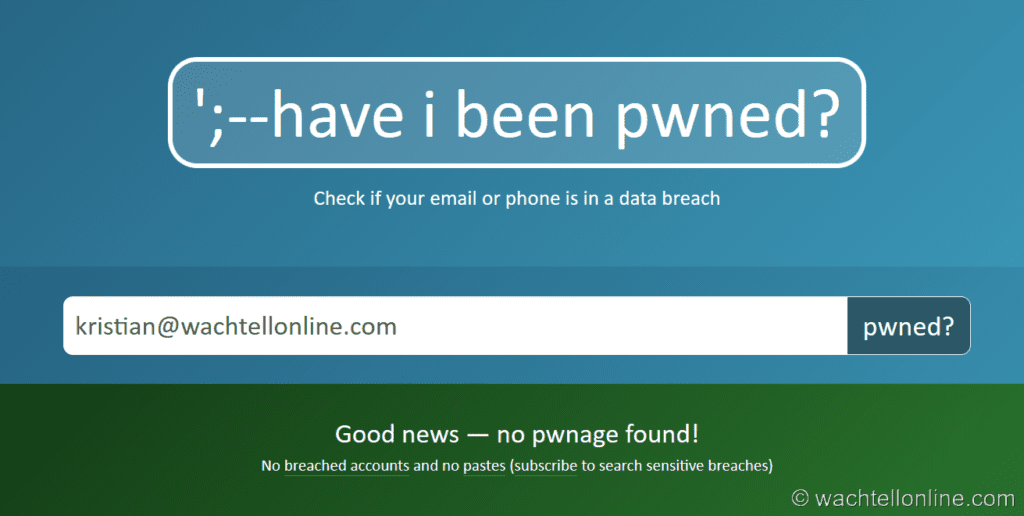
However, if you get bad news, don’t worry; hold on, and I will show you what to do. If you get good news, unfortunately, it is just a matter of time before there is a new data breach where your password may be revealed. However, if you have a password manager with different passwords for every site, you only need to change the password for that specific site that has been breached.
Getting a password manager is the single most important thing you can do to increase your Internet security. In my next post, I will show you what to do!
Conclusion
You have learned how important it is not to rely on your favorite password and use a password manager. In the next post, we will install a password manager step by step. KeePass is an open-source password manager that works perfectly fine for everyday use.
Did you enjoy this article? Don’t forget to follow us and share this article.

KRISTIAN WACHTELL is passionate about IT and safety on the Internet. He started using Information Technology at a very young age, and his goal is to teach and inspire others to use the Internet safely to preserve privacy. Read more »